Roland F-1 Video Field Recorder
The F-1 is a versatile tool for videographers and producers, allowing them to capture HDV or DV directly to a hard drive in the field, with two additional audio inputs, no file size limitations, removable hard drive, and multiple power options.
THE PERFECT HDV CAMERA PARTNER FOR THE HIGH-QUALITY FIELD RECORDING
Features:
- HDV and DV capture
- Additional 2 channels of balanced audio
- Removable HDD
- No file size limitation
- Multiple power options
- RGB output for quick control and thumbnail view
- Network ability (control multiple units and file transfer)
- Utility software for previewing, file management, and basic editing
MPEG-2 TS 2 to 50Mbps recording in addition to HDV/DV
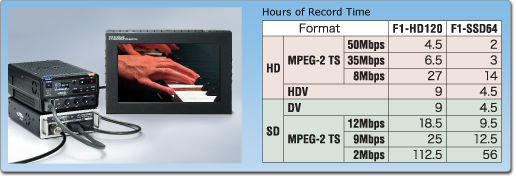
Support for Low to high bit rate MPEG-2 TS Recording
MPEG-2 TS at 50Mbps allows very high-quality video capture and alternatively, at 8Mbps you can record around 27 hours of HD video on a 120GB HDD. Enable uncompressed HD-SDI recording and playback when combined with the new VC-50HD Video Field Converter.
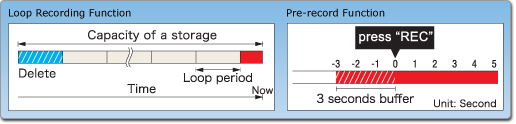
Newly added Loop Recording and Pre-Record Functions
Loop Recording mode can capture video at selected periods (10/ 30/ 60 minutes) and then keep deleting the oldest file as storage reaches capacity. This function can be controlled remotely via the network. The Pre-Record function ensures that a sudden or important moment is never missed by adding the previous 3 seconds of material onto the file whenever REC is pressed.
Time Code and Marker Functions
Version 2.0 of the F-1 can now record time code with video regardless of whether the camera can embed timecode or not. Of course, Time code can also be re-generated within an HDV/DV stream. The Marker function stamps the video file with time code and/or recording time when the REC button is pressed during recording. This enables the ability to quickly locate scenes during editing.
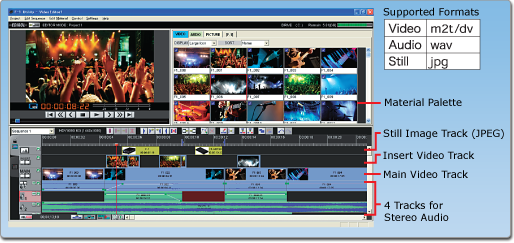
New Editing Feature added to Version 2.0 of F-1 Utility Software
The F-1 dedicated Utility Software has now been upgraded to Version 2.0 adding an “Editor Mode”. This enables easy and efficient editing of any data recorded by the F-1.
• Quick-cut Editing Easy and intuitive editing of any recorded video at any rate, including linear PCM audio editing of channels 3 and 4.
• Selectable Output Formats Edited video files can be up/down-converted. This includes HDV to DV and DV to HDV.
• Mixed Format Editing Video material can be converted to other formats and aspect ratios such as HDV⇔SD and 16:9⇔4:3.
• Support for still images Automatically re-size a photo or still image to the designated output format. Also, Change the position and aspect ratio of a still image.
Support for Win/Mac Non-linear Video Editors
Using data directly off the F-1 is much faster than real-time capture from tape. All the popular editing software systems support HDV, DV, and MPEG-2 TS formats. The F-1 and the removable HDD or SSD media can be directly connected to a computer via bus-powered USB 2.0. The award-winning F-1 provides reliable, high-quality capture of both video and audio when you need it most: out in the field where every shot counts. The "Field Oriented" design concept of this Recorder will streamline your video production workflow. Being "Field Oriented" is at the heart of the F-1 design. Features like a shock-resistant floating HDD, two channels of additional audio inputs, multiple power supply options, remote control via LAN, on-site review of clips, unlimited file size, and many additional innovative functions will streamline your recording and post-production activities.
Seamless and reliable HDV/DV capture to removable HDD for hours of worry-free recording High-Capacity HDV/DV capture simplifies and accelerates your workflow
The i.LINK connection to your camera provides easy capture of HDV or DV. Begin editing immediately directly off the HDD or enjoy smooth and speedy transfer of recorded data to your NLE system. Continue to use the camera's tape mechanism as an affordable/compact backup media.
Removable HDD provides hours of recording in the field
A removable hard drive is the recording media inside the F-1. Remove the full drive and editing or transfer can begin immediately by simply connecting it to your computer via a bus-powered USB. Additional drives (F1-HD120) can be purchased for continued recording while other drives are in use elsewhere.
Seamless Recording up to full HDD Capacity
The NTFS file format allows recording up to the maximum disk capacity without a file limitation of 2GB or 4 GB. You can record up to 9 straight hours with the 120GB HDD.
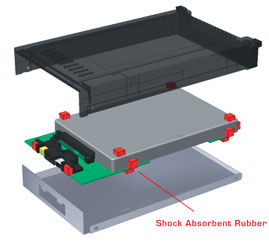 Worry-Free Recording with Shock-Resistant Floating HDD
Worry-Free Recording with Shock-Resistant Floating HDD
To protect the disk from the inevitable rigors of field use, the F-1's removable hard drive employs a full floating HDD mount architecture with shock-absorbent rubber that effectively dampens vibrations and shocks. Enjoy worry-free recording in locations where loud & heavy PA sounds or shocks from rough road surfaces might otherwise present capture problems.
Two Independent Audio Channels of Hi-Quality Linear PCM
The F-1 is equipped with two independent analog audio inputs. This enables simultaneous recording of stereo audio from an audio mixer/console or two microphones. On-mic recording of a reporter or interviewer is possible without having to use an external mixer/recorder. Alternatively, you can use the two additional channels to capture ambient sounds at your shoot or put a mic on yourself and record real-time commentary on material as it is being shot. The F-1 records its audio inputs in linear PCM broadcast WAV (BWF) at 16-bit/48kHz, so you can be assured of high-quality sound capture.
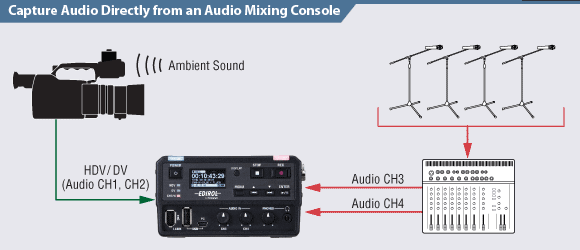

Phantom Power Supply
The F-1's built-in phantom power supply for sensitive condenser mics provides further improvement of your audio tracks.
Three Types of Power Supply Options
The F-1 can be operated with 3 types of power: AC adaptor, external battery, and AA batteries. The AA battery power pack supplies seamless failover of power in the event your external battery or AC supply should weaken or fail.
Thumbnail Display on External Monitor
 Recorded clips can be shown as thumbnails on an external computer monitor using the 15-pin D-Sub output jack of the F-1. This enables last-minute previewing to prevent "missed shots" without the need to connect to a computer. Additionally, you can control, set, and view the status on the same display. A mouse port for intuitive and quick control is provided via the front USB port.
Recorded clips can be shown as thumbnails on an external computer monitor using the 15-pin D-Sub output jack of the F-1. This enables last-minute previewing to prevent "missed shots" without the need to connect to a computer. Additionally, you can control, set, and view the status on the same display. A mouse port for intuitive and quick control is provided via the front USB port.
Quick Backup of Recorded Data to USB Devices
The F-1's USB port provides an on-site connection to USB devices like flash memory or external hard drives for quick backups. Copy time is shorter than real-time, offering speedy transfers of recorded data to your editing suite.

Recorded Data can be copied via LAN
The F-1's LAN port provides an Ethernet connection to your home or office network. The data in the F-1's HDD can be copied over the network to multiple computers with simplicity and ease.
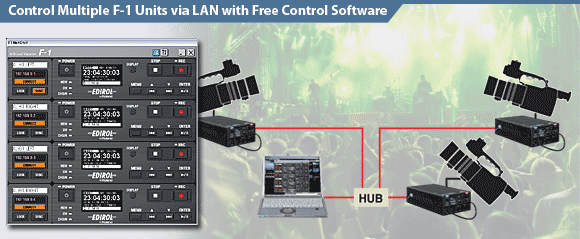
Remote Control via LAN enables Multi-Camera Shoots with Minimal Staff
A PC installed with the dedicated control software* can remotely control the record Start/Stop functions as well as the menu settings of an F-1 in a remote location. You can run an Ethernet cable (up to 100 meters and 200 meters when using a hub) and control multiple F-1 units from your computer. Operators can now control multi-camera shoots with minimal staff and in remote locations.
Free and Convenient F-1 Utility Software
Free downloadable software with 2 modes for quick clip preview and cutting.








